For Group Las Vegas, this was the best of our collaborative projects, and the most fun all of us had working together as a group. I always felt that we had more potential than I thought we were putting forth on previous collaborations, so seeing so much enthusiasm, motivation, and camaradrie surely left us all with happy memories of what we accomplished together in EDM 310. I was a little slow out of the gate due to illnesses, but the rest of the group had my back and began gathering the items we needed for our iBooks, using iBooks Author. Once I finally was able to contribute, the group was in full swing with the iBooks and was off to a great start.
We began the iBooks by picking a theme that everyone agreed on, which was a different roller coaster ride picture for each member of the group, depicting the way we perceived EDM 310 as "One Cool and Tumbling Ride!" We then arranged the rest of the iBooks on a Google Sites page and set about completing it, right down to the wire because we wanted to be sure that it was worthy of what we had taken away from EDM 310. Although our schedules conflicted due to finals and other assignments, we made all the information available to one another so that we could continue to make progress on our iBooks individually. The communication that went on during assemblage of the iBooks was remarkable and made the final touches a well synchronized effort that no doubt impressed each of us. In the end, on a stormy, rainy day, we were poised to present our iBooks to the rest of the class and Dr. Strange, but inclement weather "rained" on us, and the presentation was cancelled; however, Group Las Vegas was ready and we were all very proud of what we had completed together. It was the best of EDM 310's roller coaster ride from the warmest recesses of our hearts and souls. Way to go Group Las Vegas!
Sources: Angela Garrone, Group Las Vegas, and National Park Service.
Sunday, May 11, 2014
Sunday, May 4, 2014
My Final Reflection on EDM 310
Although the title of my blog would suggest a final reflection on EDM 310, it is definitely not the case. It has been a very interesting trip through EDM 310 and I plan to learn much more over time, because I know it was just a sample of what technologies are actually available to me. I have absolutely nothing negative to say about EDM 310, and if someone does, I am confident that they didn't get the purpose or scope of what EDM 310 is supposed to be. I've learned more in this one class about 21st Century technology than I have my entire lifetime, so I am grateful to have been given the opportunity to take the class. EDM 310 is in a class all its own. It has been a learning experience that has changed the way I see teaching, and I plan to implement it to the "tee" when I begin teaching. To Dr. Strange: Great job on creating a PBL guy! Thanks to everyone involved with EDM 310 - you made the journey a much easier one with all of your help and support. I won't ever forget all that you have done to make me challenge myself and become a "non-burpback" future educator.
Source: Secure Edge Networks
Source: Secure Edge Networks
Sunday, April 27, 2014
C4K Summary for April
The C4K students that I had this month were Leni and Nahea, of the Pt England School in New Zealand, which is project-based and structured to keep the students in a cycle that leads them learn without a lot of moving around. In Leni’s class, the assignment was to draw up math problems, answer them, and then test his fellow students on. He was very precise and had all of his answers right. He used links and tables to make his blog tech savvy. This method gives students a chance to lead and follow, which allows them to assess and evaluate one another’s work. The PBL structure that his teacher uses is working miracles with the way he learns and he is very focused and having lots fun with that method.
Nahea attends the same school and benefits from the PBL method of learning as well. Her assignment I commented on was about eating healthy foods. The literacy learning process that they use allows for students like Nahea to start a project that follows one task after the other until it is completed. Nahea’s blog required her to write a story using correct sentence composition, say it on video, post it online, and place it in her blog. She did a great job on the assignment, which only motivates me to do better and learn much more about creating quality blogs.
It has really been a lot of fun looking into the way that younger students are using PBL. They are way ahead many of their peers and actually are happy. This means less problems and more learning, which is good for everyone. Doing the C4K comments has also shown me how important it is to keep up with technology, because students deserve it and we are obligated to give them the tools they will need to be successful in the future.
Nahea attends the same school and benefits from the PBL method of learning as well. Her assignment I commented on was about eating healthy foods. The literacy learning process that they use allows for students like Nahea to start a project that follows one task after the other until it is completed. Nahea’s blog required her to write a story using correct sentence composition, say it on video, post it online, and place it in her blog. She did a great job on the assignment, which only motivates me to do better and learn much more about creating quality blogs.
It has really been a lot of fun looking into the way that younger students are using PBL. They are way ahead many of their peers and actually are happy. This means less problems and more learning, which is good for everyone. Doing the C4K comments has also shown me how important it is to keep up with technology, because students deserve it and we are obligated to give them the tools they will need to be successful in the future.
C4T # 4
Both of my C4T assignments were for Ms. Andrea Kerr, a high school math teacher, who writes blogs that alerts her colleagues, students and followers to innovative tools and techniques to teach math. In the first blog I commented on, Ms. Kerr was using a number of inventive ways to teach her students about exponents and the order of operations. I was impressed because her techniques allow the students to get out of their seats and into the world around them so that math means something besides a bunch of numbers. Her blog spot, For the Love of Math, is one worth visiting if you are looking for fun ways to teach math.
Ms. Kerr’s second blog that I commented on caught my attention because it was about assessing students with the Marzano Teacher Evaluation Model, which deals with reflection and self-reflection as a means to assess what students have learned. This is something that EDM 310 has already addressed, and I think it is another tool by which to sharpen that approach. She gives many examples and links to understanding the Marzano model. I think that fresh perspectives on the way we evaluate students is much needed in America’s classrooms, so investigating one more great way to that was very reassuring that the method is gaining mass. It works great for Ms. Kerr’s math students and I think it is a technique that should be mandatory for all teachers. It is simply the right way to teach.
I have really enjoyed commenting on Ms. Kerrs’ blogs. Her informative and caring approach insures that her students are getting the skills in math that they need, while making it fun and engaging.Sources: Andrea Kerr and Marzano Research.
Ms. Kerr’s second blog that I commented on caught my attention because it was about assessing students with the Marzano Teacher Evaluation Model, which deals with reflection and self-reflection as a means to assess what students have learned. This is something that EDM 310 has already addressed, and I think it is another tool by which to sharpen that approach. She gives many examples and links to understanding the Marzano model. I think that fresh perspectives on the way we evaluate students is much needed in America’s classrooms, so investigating one more great way to that was very reassuring that the method is gaining mass. It works great for Ms. Kerr’s math students and I think it is a technique that should be mandatory for all teachers. It is simply the right way to teach.
I have really enjoyed commenting on Ms. Kerrs’ blogs. Her informative and caring approach insures that her students are getting the skills in math that they need, while making it fun and engaging.Sources: Andrea Kerr and Marzano Research.
Sunday, April 20, 2014
Blog Post #13
The link for the Blog Post #13 instructions are here: Blog Post #13 Assignment Criteria.
Gauging from what I learned about the use of technology in a science classroom, there seems to be no two science classrooms alike. I found this to be intriguing, since it means that scientists approach their classrooms in a manner that allows them to be creative and innovative. In the 21st Century science classroom, however, science teachers need to be able to collaborate with other teachers, students and communities globally. One of the many technical aids that I looked at, WebQuest, is one of the ways science teachers can improve their classrooms. WebQuests are a very simple, but technically useful, tool that can help science teachers create structured, interactive, and educational lessons. A great feature of WebQuest is that the templates are already designed in a standard format that can be modified to fit the individual teachers' needs. It also has a large community of educators that share, collaborate, and support one another. Since WebQuest's must be created from activities on the World Wide Web, it really encourages the use of other technologies that make it unique. While some might see this as a handicap, I think it is an asset that gets a lesson going and keeps it structured, and this can take a lot of worry out of working with PBL-type activities. As for science, it goes hand in hand with the applications of the scientific method.
As part of this blog post, we were asked to use the scientific method to create a science blog spot. In choosing my topic, I would make the choice on what type of blog I want to build, which will be a science blog called "Mr. Science Maniac's Blog Spot." The problem I need to identify is what will the layout, theme, and so forth, which will likely be comprised of an astronomy-like background. I would then research on the web, library and any available resources on the best approach to get my blog spot up and going. My hypothesis will be to design an elegant science blog spot that science students and teachers would enjoy visiting. The experiments I will design would include trials and errors to get my blog spot to be substantive, informative, pleasant to the eyes,and meaningful in resources that benefit the science community. I would then test the best of the blog spots by previewing them to see if all the attributes I want to communicate with the science community are included. Then, I would analyze those results by sending them to my friends, coworkers, students and colleagues to get their feedback and see if any leaned towards the one I was considering. After I get their opinions, suggestions, and feedback, I will then formulate a conclusion as to which of my blog designs will be used. Hopefully, my problem is solved and I have a great blog spot where science-interested people can go to for some cool science discussion. The next pending question would be how can I get my old fashioned classroom caught up with the 21st Century classroom, if it fell below those standards.
Given that I entered a classroom that was "archaic" and not ready for the future, I could easily look around my classroom and see what we can use to make projects PBL-structured. For instance, the average student has some sort of smart phone, and having only four of them could be useful in getting a project started and completed, since they interact with the web, can sync with projectors, etc. Most of these same students will have computers, tablets and other devices they typically use for fun that can be an asset to the classroom. Technology walks into the door the moment your students do, so there should never be any reason to not keep them actively engaged in learning. So, instead of seeing the tech tools your students have on them as toys, see them as a bridge between the classroom and the rest of the world. At least then your anxiety goes down about the use of cell phones in your classrooms. Plus, you will be leaving your classroom smiling every day because your students are happy, working together, and thrilled at having put their toys to real world solutions.
Modeling a blog around my college major has been a great exercise in seeing how diverse blogs can be. I've included the video, Technology in the Science Classroom, to show you what a science classroom should look like and how using technology in a structured manner can give life to your teaching methods. It was great to revisit the scientific method and see how it can be applied to everything we do. I look forward to hearing your comments.
Sources: World of WebQuests, Make It Solar, The Innovative Educator, and On Devon Road.
Gauging from what I learned about the use of technology in a science classroom, there seems to be no two science classrooms alike. I found this to be intriguing, since it means that scientists approach their classrooms in a manner that allows them to be creative and innovative. In the 21st Century science classroom, however, science teachers need to be able to collaborate with other teachers, students and communities globally. One of the many technical aids that I looked at, WebQuest, is one of the ways science teachers can improve their classrooms. WebQuests are a very simple, but technically useful, tool that can help science teachers create structured, interactive, and educational lessons. A great feature of WebQuest is that the templates are already designed in a standard format that can be modified to fit the individual teachers' needs. It also has a large community of educators that share, collaborate, and support one another. Since WebQuest's must be created from activities on the World Wide Web, it really encourages the use of other technologies that make it unique. While some might see this as a handicap, I think it is an asset that gets a lesson going and keeps it structured, and this can take a lot of worry out of working with PBL-type activities. As for science, it goes hand in hand with the applications of the scientific method.
As part of this blog post, we were asked to use the scientific method to create a science blog spot. In choosing my topic, I would make the choice on what type of blog I want to build, which will be a science blog called "Mr. Science Maniac's Blog Spot." The problem I need to identify is what will the layout, theme, and so forth, which will likely be comprised of an astronomy-like background. I would then research on the web, library and any available resources on the best approach to get my blog spot up and going. My hypothesis will be to design an elegant science blog spot that science students and teachers would enjoy visiting. The experiments I will design would include trials and errors to get my blog spot to be substantive, informative, pleasant to the eyes,and meaningful in resources that benefit the science community. I would then test the best of the blog spots by previewing them to see if all the attributes I want to communicate with the science community are included. Then, I would analyze those results by sending them to my friends, coworkers, students and colleagues to get their feedback and see if any leaned towards the one I was considering. After I get their opinions, suggestions, and feedback, I will then formulate a conclusion as to which of my blog designs will be used. Hopefully, my problem is solved and I have a great blog spot where science-interested people can go to for some cool science discussion. The next pending question would be how can I get my old fashioned classroom caught up with the 21st Century classroom, if it fell below those standards.
Given that I entered a classroom that was "archaic" and not ready for the future, I could easily look around my classroom and see what we can use to make projects PBL-structured. For instance, the average student has some sort of smart phone, and having only four of them could be useful in getting a project started and completed, since they interact with the web, can sync with projectors, etc. Most of these same students will have computers, tablets and other devices they typically use for fun that can be an asset to the classroom. Technology walks into the door the moment your students do, so there should never be any reason to not keep them actively engaged in learning. So, instead of seeing the tech tools your students have on them as toys, see them as a bridge between the classroom and the rest of the world. At least then your anxiety goes down about the use of cell phones in your classrooms. Plus, you will be leaving your classroom smiling every day because your students are happy, working together, and thrilled at having put their toys to real world solutions.
Modeling a blog around my college major has been a great exercise in seeing how diverse blogs can be. I've included the video, Technology in the Science Classroom, to show you what a science classroom should look like and how using technology in a structured manner can give life to your teaching methods. It was great to revisit the scientific method and see how it can be applied to everything we do. I look forward to hearing your comments.
Sources: World of WebQuests, Make It Solar, The Innovative Educator, and On Devon Road.
Thursday, April 17, 2014
Blog Post # 12
It is great to be writing about assistive technologies this week, because my first experience with the subject comes as an anecdote. I was walking from one of the Jacksonville, Florida, libraries and I saw a wheelchair occupant sitting too still on the sidewalk, as it seemed the person should be moving and enjoying the view. I kept walking, looking over and over to see if the person moved, and as I went slightly forward from his center, I thought I should check it out. As I got closer, I could see there was a gap in the sidewalk that was all sand, and I immediately knew what the problem was. I alerted the person that I was there to help, and this little computerized voice said, "Thank you." At the time, I didn't know what assistive technology was (even though I had seen Dr. Steven Hawking tens of times) but that incident enlightened me to how far the special needs community had come. Now that I am moving into the realm of teaching, it is absolutely necessary for me and my peers to learn as much about this kind of technology, because a disability no longer keeps our children from learning alongside their peers, unless that is their choice or their parents' reasons, in which case they have access to assistive technologies for home schooling. I did a lot of research this week on assistive technologies that are useful for today's students, and it has been a great learning experience to see how inclusive students with disabilities are meeting the challenges of learning in the schools. Talking about a few seems inappropriate, as it is a simply fascinating subject, but here I go.
One of the most fundamental parts of learning is being able to write literately, but this can be more of a challenge for learning disabled students. To overcome this obstacle, the technology has such tools as Intellitalk III, Kid Works Deluxe Knowledge Adventure, Read and Write 5.0, and Write Out Loud 3.0. These assistive technologies use talking word processors that enable the students to give auditory feedback that helps them to reinforce the writing process. For example, if a student is working on writing sentences, a pull-down menu can be selected that has text the student typed, which can be read out loud. These tools also enable the student to choose a font size, text color, background color, and even add graphics. It has been observed that disabled students feel empowered and very enthused when they can participate in class with their peers, and assisted technologies that combine auditory and visual concepts is adequate for assessing those students alongside their counterparts. This kind of inclusive classroom is what assistive technologies is all about, and when a student from any walk of life can conquer the challenges of reading and writing, we all benefit in the long run. Assistive learning doesn't stop there - there is a tool for almost every classroom situation you can think of.
For example, there is a tech tool called Supernova Access Suite (SAS), which is “a complete screen reader with natural sounding speech and integrated screen magnifier with Braille display support” that is great for blind students. The company that makes the SAS has many different types of the same technology, which can afford a specific need to be addressed as required for different students. If you have a student who has very limited mobility, then FaceMouse is an assistive tool that turns a regular webcam into a mouse operator. Students use their head and facial gestures to type on the keyboard, point the cursor and click on websites, allowing the user to have easy control to do his/her class work. Facemouse can also be adjusted for each user's specific facial and head gestures to turn a head gesture into click, or vice versa with face gestures. Similarly, but designed for more mobility-challenged students, is Sip-and-Puff systems, which allows the student to use his/her breath to control a mouthstick (used like a joystick) to type, click on web pages, and do many more operations. There are also some great tools that teachers can go to help them better understand how to use assistive technologies, too.
Dell is a multinational technology corporation that specializes in making computers and technologies that assist their functions, but this week was the first time I knew how much they are vested in the assistive technology movement that can help educators. With its Assistive Technology Configuration Tool, Dell brings an array of assistive tech tools to the classroom, allowing teachers to meet almost any or all of their special needs students' needs. Upon looking at Dell's site, its boast of being a "leading" company in this area is well warranted and deserving, because they are like a one-stop shop to make whatever situation your students are challenged in become less difficult to face. Aside from Dell, the National Center on Universal Design for Learning is a fantastic resource for helping teachers "prepare course materials, classroom activities, and lectures in such a way that students of all abilities can access and understand them." The site is user friendly and allows for ease of access to navigate through it, and it has so much to offer that you will feel great knowing you have it in your network for your learning disabled students. It was a lot of fun researching all the assistive technology tools that are out there for teachers, and if you were like me, you probably thought, "How do I understand the tools the learning disabled use in the classroom?" At least a couple are here, but feel obligated to learn about as many of these assistive tech helpers as you can, especially if education is your major, like mine.
Although I could only share a little bit of the vast amount of knowledge I have gained by researching assistive technologies for the classroom, there is far more out there for you to learn about. In the 21st Century classroom, everyone is included and the technology is present and expanding to make anyone who wants an education to have the same opportunities. As my beginning anecdote shows you: We all may get stuck in the sand occasionally, but if someone is there to help get us out, then we can move along with the days business knowing we have the support we need. Learning disabled and special needs students deserve our attention just as much as those who are not. I hope you get a smile or a tear or two out of the video, Assistive Technology in Action - Meet Sam, I included at the end of this post. I'm "all in" for assistive technology and I will be very vocal for it when I become a teacher.
Sources: Ability Connection Texas, JAMP, Ithaca College, PRWeb, National Center on Universal Design for Learning, Dolphin, Claro Software, DELL, LD Online, Teach Thought, and Origin Instruments.
One of the most fundamental parts of learning is being able to write literately, but this can be more of a challenge for learning disabled students. To overcome this obstacle, the technology has such tools as Intellitalk III, Kid Works Deluxe Knowledge Adventure, Read and Write 5.0, and Write Out Loud 3.0. These assistive technologies use talking word processors that enable the students to give auditory feedback that helps them to reinforce the writing process. For example, if a student is working on writing sentences, a pull-down menu can be selected that has text the student typed, which can be read out loud. These tools also enable the student to choose a font size, text color, background color, and even add graphics. It has been observed that disabled students feel empowered and very enthused when they can participate in class with their peers, and assisted technologies that combine auditory and visual concepts is adequate for assessing those students alongside their counterparts. This kind of inclusive classroom is what assistive technologies is all about, and when a student from any walk of life can conquer the challenges of reading and writing, we all benefit in the long run. Assistive learning doesn't stop there - there is a tool for almost every classroom situation you can think of.
For example, there is a tech tool called Supernova Access Suite (SAS), which is “a complete screen reader with natural sounding speech and integrated screen magnifier with Braille display support” that is great for blind students. The company that makes the SAS has many different types of the same technology, which can afford a specific need to be addressed as required for different students. If you have a student who has very limited mobility, then FaceMouse is an assistive tool that turns a regular webcam into a mouse operator. Students use their head and facial gestures to type on the keyboard, point the cursor and click on websites, allowing the user to have easy control to do his/her class work. Facemouse can also be adjusted for each user's specific facial and head gestures to turn a head gesture into click, or vice versa with face gestures. Similarly, but designed for more mobility-challenged students, is Sip-and-Puff systems, which allows the student to use his/her breath to control a mouthstick (used like a joystick) to type, click on web pages, and do many more operations. There are also some great tools that teachers can go to help them better understand how to use assistive technologies, too.
Dell is a multinational technology corporation that specializes in making computers and technologies that assist their functions, but this week was the first time I knew how much they are vested in the assistive technology movement that can help educators. With its Assistive Technology Configuration Tool, Dell brings an array of assistive tech tools to the classroom, allowing teachers to meet almost any or all of their special needs students' needs. Upon looking at Dell's site, its boast of being a "leading" company in this area is well warranted and deserving, because they are like a one-stop shop to make whatever situation your students are challenged in become less difficult to face. Aside from Dell, the National Center on Universal Design for Learning is a fantastic resource for helping teachers "prepare course materials, classroom activities, and lectures in such a way that students of all abilities can access and understand them." The site is user friendly and allows for ease of access to navigate through it, and it has so much to offer that you will feel great knowing you have it in your network for your learning disabled students. It was a lot of fun researching all the assistive technology tools that are out there for teachers, and if you were like me, you probably thought, "How do I understand the tools the learning disabled use in the classroom?" At least a couple are here, but feel obligated to learn about as many of these assistive tech helpers as you can, especially if education is your major, like mine.
Although I could only share a little bit of the vast amount of knowledge I have gained by researching assistive technologies for the classroom, there is far more out there for you to learn about. In the 21st Century classroom, everyone is included and the technology is present and expanding to make anyone who wants an education to have the same opportunities. As my beginning anecdote shows you: We all may get stuck in the sand occasionally, but if someone is there to help get us out, then we can move along with the days business knowing we have the support we need. Learning disabled and special needs students deserve our attention just as much as those who are not. I hope you get a smile or a tear or two out of the video, Assistive Technology in Action - Meet Sam, I included at the end of this post. I'm "all in" for assistive technology and I will be very vocal for it when I become a teacher.
Sources: Ability Connection Texas, JAMP, Ithaca College, PRWeb, National Center on Universal Design for Learning, Dolphin, Claro Software, DELL, LD Online, Teach Thought, and Origin Instruments.
Sunday, April 13, 2014
Project # 12B Collaborative Lesson Plan
This week the Las Vegas group did our lesson plan on hurricanes and some of the phenomena that occurs along with it. It was very interesting getting to do a lesson plan on the SmartBoard. Please see the link below for our video and feel free to contact any of us in Las Vegas group if you have any questions.
Source: Hurricane Facts
Source: Hurricane Facts
Sunday, April 6, 2014
C4T Summary #3
I will be summarizing two posts from Mr. Tyler Rice’s blogspot. He has a “tell it like it is” way of writing his blogs, and they are loaded with thinking points. For instance, in his first post, in this series, a teacher had played a rap video in his classroom, which got him suspended for his efforts (Free speech! What free speech?) Apparently the teacher played the video to engage his students about what they felt about the way we are teaching them, and it seems like that would be a good thing. Yes, it had cursing in it, but its profound message of being forced to go through 16 or more years of education to come away a robot that was programmed, is what I took from listening to it. It is hard for institutionalized minds to seek freedom from their bondage, but some of us do, and we try to change the status quo, because we know it doesn’t work. This was Mr. Rice’s point for defending the teacher that was suspended. I did ask if he would show the video to his own class, but knowing the intimidation tactic used on the suspended teacher, he likely won’t because he knows how broken our education institution is. For me, it was valiant enough of him to make a stand in his own way, which is doing something instead of nothing.
Since Mr. Rice didn’t have a blog post that was recent, I simply went back to one of his earlier posts, which was related to something I and my classmates in another class are experiencing: Tests that don’t assess what was taught or learned clearly. His students had been given a quiz on natural selection and their mean score ended being a D, which is what relates to my own particular scenario. We all made D’s, which showed some of us had C’s after reviewing the test, but given that we were given a study guide that covered the majority of the chapters, it should have been an easy A or B for everyone. So, the case and point is the way we were taught and assessed, which is something that should be reviewed and our reassessment after that will show what we learned. In the college world, in that type of class, it is likely that won’t happen, but shouldn’t the point always be that you taught something and that the students actually learned something, too? For me, it shows why the lecture classroom needs to die a quick death and go the way of the dinosaur. Mr. Rice saw his students’ failures as his own failures after reflecting on why so many students had low grades, and took a different, PBL approach that gave his students a chance to show they are capable of learning. I think we need more teachers like him and not trying to hire less of teachers like him.
I have really enjoyed commenting on Mr. Rices’ blog posts, because they deal with what is going on in the real world and what we need to be doing to better educate the students of the United States. If you have the opportunity, visit his page and see what you think. I will be going back to his blogspot long after EDM310 is over because his PBL approach to education is impressive.
Source: Edutopia
Since Mr. Rice didn’t have a blog post that was recent, I simply went back to one of his earlier posts, which was related to something I and my classmates in another class are experiencing: Tests that don’t assess what was taught or learned clearly. His students had been given a quiz on natural selection and their mean score ended being a D, which is what relates to my own particular scenario. We all made D’s, which showed some of us had C’s after reviewing the test, but given that we were given a study guide that covered the majority of the chapters, it should have been an easy A or B for everyone. So, the case and point is the way we were taught and assessed, which is something that should be reviewed and our reassessment after that will show what we learned. In the college world, in that type of class, it is likely that won’t happen, but shouldn’t the point always be that you taught something and that the students actually learned something, too? For me, it shows why the lecture classroom needs to die a quick death and go the way of the dinosaur. Mr. Rice saw his students’ failures as his own failures after reflecting on why so many students had low grades, and took a different, PBL approach that gave his students a chance to show they are capable of learning. I think we need more teachers like him and not trying to hire less of teachers like him.
I have really enjoyed commenting on Mr. Rices’ blog posts, because they deal with what is going on in the real world and what we need to be doing to better educate the students of the United States. If you have the opportunity, visit his page and see what you think. I will be going back to his blogspot long after EDM310 is over because his PBL approach to education is impressive.
Source: Edutopia
C4K Summary #2
This week I have the pleasure of summarizing two students from the Pacific region. The first, Danielle, was given an assignment that will help her gain more literacy in writing complete sentences by writing a story. Her story was accompanied by a picture of a giraffe going to get a snack on a very sunny day, which was perfectly told in her blog post. It is great that they are using different technologies to research their assignments, and Danielle posted a video to the web that was filmed, edited and posted from her computer at school. She is learning to engage her ideas and passions is a very positive, collaborative and global way.
The other student I commented on was Wiremu, and he was required to make a post for seemed like a sentence writing assignment. He attends a school in New Zealand and was able to put together a good narrative that had enough imagery in it to make me feel like I was there. He was able to write complete sentences and tell his story in such a way that kept his blog post interesting and a pleasure to read. His school is Project Based and it is working wonders for having the students meet their literacy standards at early ages. Wiremu’s blog attests to how important the use of 21st Century tools are helping students to enjoy school and embrace education more readily.
These two students are wonderful examples of what the new examples of teaching is making the classroom a much more successful platform by which to teach. They enjoy what they are doing and really seem to take being engaged with PBL-structured classrooms seriously. It is great to see that the classroom is becoming a much more interesting place to learn.
Source: Pt. England School
The other student I commented on was Wiremu, and he was required to make a post for seemed like a sentence writing assignment. He attends a school in New Zealand and was able to put together a good narrative that had enough imagery in it to make me feel like I was there. He was able to write complete sentences and tell his story in such a way that kept his blog post interesting and a pleasure to read. His school is Project Based and it is working wonders for having the students meet their literacy standards at early ages. Wiremu’s blog attests to how important the use of 21st Century tools are helping students to enjoy school and embrace education more readily.
These two students are wonderful examples of what the new examples of teaching is making the classroom a much more successful platform by which to teach. They enjoy what they are doing and really seem to take being engaged with PBL-structured classrooms seriously. It is great to see that the classroom is becoming a much more interesting place to learn.
Source: Pt. England School
Blog Post #11 Collaborative Blog
This weeks blog was a collaborative one that had our group discuss, via GotoMeeting, several teachers' use of 21st Century tech tools in their classrooms. It was a great opportunity for us to discuss what we learned from these teachers, as all of them used Project Based Learning to a high level of usage. Their perspectives were very convincing to me that PBL is the best way to teach, since it really engages the students and lets their passions fill the air. It was also exciting to use GoToMeeting as the medium for us to start and finish the project successfully. You can find the video on Youtube, titled Las Vegas Conversation. I hope you enjoy what we all talked about and learned from this collaborative effort by the Las Vegas Group.
Project #10 Interview Movie
Project #10 was a great opportunity for me to interview one of the professor's in the Education Department at the University of South Alabama. Dr. Susan Martin provided me with some great insights on the use of technology in the classroom. I hope you enjoy the interview and the enlightening perspectives of Dr. Martin, who is a very vocal advocate for engaging the students with 21st Century technology. An honorable mention and thank you to Dr. Edward Shaw and Dr. Paige Vitulli for accepting my invitation to be interviewed, and a special thank you to Dr. Martin for being the first to accept the invitation on such short notice.
Sunday, March 30, 2014
Project # 15 Lesson Plan 2
Please see the links below to see my materials for this project. Any helpful feedback will be appreciated. Thank you.
Project # 15 Lesson Plan 2_Overview, Project # 15 Lesson Plan 2_Calendar, Project # 15 Lesson Plan 2_Rubric
Sources: North American Subaru Impreza Owners Club Forum, Cool Cat Teacher Blog, Space
Project # 15 Lesson Plan 2_Overview, Project # 15 Lesson Plan 2_Calendar, Project # 15 Lesson Plan 2_Rubric
Sources: North American Subaru Impreza Owners Club Forum, Cool Cat Teacher Blog, Space
Project # 12 Smartoard Instructions Part A
The video in my blog is an instruction demonstration of the basic components of using a Smartboard. It won't get me any awards or acclaim, but I hope I was able to show some literacy for this project. Please leave any comments that will help me do better next time.
Sunday, March 23, 2014
Blog Post # 10
One of the greatest things we can learn from Sir Ken Robinson is that teaching needs to be more student centric, in that their passions and talents are great tools to make learning more engaging. I can identify with the two types of people he mentioned: Those who don't enjoy what they and those who love what they do, as I was one of the fore, but now I much the latter. I've always wanted to teach, but I was in the linear world where I always made good money, but I hated what I was doing. I would use other passions and talents, like martial arts and amateur astronomy, to fill the gaping hole I felt in my life. I actually saw what Sir Robinson described as the "tyranny of common sense," in action with many of my co-workers, because they had already accepted their fate, and this can be a killer of a person's talents and passions. Likely, because of the way they were educated, they never were taught to think outside the box or search for the things they loved to do of circumstances. It has taken me over 30 years after graduating from high school to finally pursue my passion of being an educator, but I always heard that voice in the back of my saying, "If you keep teaching in your heart; you will keep teaching in your mind," so I never gave up. Until learning about the revolution in education through EDM310, I had never knew that I was "supposed" to be groomed to do exactly what I was doing all those years. I must admit that the revolutionary ideas of EDM310 are helping me to see where I can make my dream of being a teacher more productive and engaging for my future students. When Sir Robinson stated, "Schumann communities depend upon a diversity of talent, not a singular conception of ability," all I could think about were those wasted hours of classroom time where one of my teachers would have simply asked me, "What is your passion in life?" The fact is, they didn't much care about my passions, and I understand this because perhaps they weren't doing what their passion's were.
Reformers like Sir Robinson are seen as revolutionary in the moment, but considering his age and others I know, they had a voice out there that shook things up a little that got them set on their current paths. In that sense, someone taught them how to see education for what its failures are. As he stated, we've been sold into the fast food version of education, and it is time to turn away from something we know is dangerous to our health and welfare. Joining revolutions tend to be dangerous, and when talking about doing that with education, it is sometimes fatal, but that is exactly why I will join this revolution. It needs warriors that will reach into a students' curious mind, massage it with thoughts and ideas, distill as many passions from it as is possible, get it to engage its true potential, and set it free in the world to innovate it. As Sir Robinson mentioned, education has to be re-thought out to be something that is personalized to the students' interests. If we do that, think of all the innovations the world will experience as a result of our children being able to go after their dreams. I guess I was born to be a rebel, because I get EDM310 and all the great innovators that are connected with it. I've added another video by Sir Ken Robinson, Ken Robinson: How to escape education's death valley, for your consideration, since I liked how it added onto the video for the class. Vive la Education Revolution!
Sources: TED Talks, Ken Robinson, and Anonymous Art of Revolution.
Reformers like Sir Robinson are seen as revolutionary in the moment, but considering his age and others I know, they had a voice out there that shook things up a little that got them set on their current paths. In that sense, someone taught them how to see education for what its failures are. As he stated, we've been sold into the fast food version of education, and it is time to turn away from something we know is dangerous to our health and welfare. Joining revolutions tend to be dangerous, and when talking about doing that with education, it is sometimes fatal, but that is exactly why I will join this revolution. It needs warriors that will reach into a students' curious mind, massage it with thoughts and ideas, distill as many passions from it as is possible, get it to engage its true potential, and set it free in the world to innovate it. As Sir Robinson mentioned, education has to be re-thought out to be something that is personalized to the students' interests. If we do that, think of all the innovations the world will experience as a result of our children being able to go after their dreams. I guess I was born to be a rebel, because I get EDM310 and all the great innovators that are connected with it. I've added another video by Sir Ken Robinson, Ken Robinson: How to escape education's death valley, for your consideration, since I liked how it added onto the video for the class. Vive la Education Revolution!
Sources: TED Talks, Ken Robinson, and Anonymous Art of Revolution.
Blog Post #9
Kathy Cassidy's use of technology in the classroom seems to have started with many obstacles to face, but she pursued the matter until she had it organized. From her video, Little Kids...Big Potential, it was clear to me that all of her efforts were to put together her vision of a connected classroom. Ms. Cassidy's first grade students were being taught to use tech tools such as blogs, Wiki's, and Skype that connects them to local, nationwide, and international schools. I would never have thought to use the Nintendo DS, but it goes to show how in depth that tech tools are already in the hands of the world's students. I really feel that there should be more support from the administrative side of our schools that will support the use of all the technological equipment, that our youth see simply as toys, that is available for use in the classroom. Examples like Ms. Cassidy's first grade class are inspirational and show that our students are eager to use technology, because it is a part of their everyday lives. From what I have been able to reason on, a lot of the younger students know more than the average teacher (who doesn't get on board with reality and the use of technology), so it makes no sense to me that some educators still sit in the shadows, afraid to put technology to use. What I think is even worse than that is even after seeing what teachers like Ms. Cassidy and other's are doing with technology, young students going to college to be teachers are not accepting the inevitable: Technology has been here, will be here, and is going to dominate the classroom one day. In the subsequent videos with Ms. Cassidy being interviewed by Dr. Strange and his EDM310 students, this will become evident.
The interview videos with Ms. Cassidy were another outstanding example of the lengths it takes teachers to go through to get a tech literate classroom working properly. From the first video, Interview with Kathy Cassidy Part 1, I learned that I was one of those people who doubted how important technology's advance would be useful in the classroom. All the knowledge seemed to be so much to take in, but since entering the door of EDM310's lab, that opinion has changed immensely. I can't see not using tech tools in the classroom exclusively, because I see what Ms. Cassidy meant by being tech illiterate will be a handicap to teachers now, especially so in the future. To be able to look around my home and know that I have enough tech tools at my disposal, tells me that it is impossible to leave it out of my future classroom, or even during my college education. This video showed me that the connected classroom is a fabulous place to teach from, and not just a mythical beast that lecturer's "yap" on and on about. I didn't see one student in all of Ms. Cassidy's videos that seemed unhappy about being in her classroom, and that is because they were engaged and connected with everyone; even EDM310 students. My classroom will, must, be a connected classroom, not only because it what I am being taught to use, but something that makes perfect sense for me to use. Being able to develop my own PLN will be a large part of establishing a true connected classroom.
Dr. Strange's video, Interview with Kathy Cassidy Part 2, gave me a lot of information on how to establish my own PLN. Knowing that it takes time to build a network, I can be patient because I have some of the skills necessary to build a PLN, like Twitter, Simbaloo, Facebook and more. It is apparent that having a connected classroom requires a PLN, almost by default, since you need someone to connect to. Since I will be going into secondary education for science, after this semester, I will take Ms. Cassidy's advice about starting with what interests me. In a way, I already used Twitter for an astronomy class that I took, and it was Einstein themed, so science is something that I can relate to as an amateur astronomer. Using other tech tools like Podcasts is something I am looking forward to being more competent about, since having a PLN requires a lot of exposure of yourself through such a medium. I've started following others on Twitter, but I have to step up my game if I really want to become proficient at using, since it is something that the video showed me is speculative for many people. I will definitely incorporate Skype into my classroom environment and now while I am in college, because it is easy to use and a first grader won't show me up on it (haha). Even so, doing all of this great classroom connecting couldn't be possible without my first love in EDM310: the blog.
I found out through blogging that you can get connected to a tremendous amount of people who can view my ideas and the work I do. Some of the questions answered by Ms. Cassidy, in Interview with Kathy Cassidy Part 3, gave me some great ideas on how often I should have my students blog, and I like the idea that I can be flexible and use the blogs as needed, which will be often for me. The way Ms. Cassidy uses her blog, which is to rotate how it is used, is the likely way that I will use my blog in the classroom and elsewhere. Keeping my blogs updated is something that is important, too, and this will come in very handy in keeping my PLN interested in what I and my students will be doing in the classroom. Doing the C4Cs, C4Ts, and C4Ks are really giving me a lot of experience in accomplishing running a great blog spot for my students, and knowing what and what not to do for keeping the identity of my students safe is a treasure of experiences to be aware of. Besides, blogs are an important part of PLNs and connected classrooms, and the video, Kathy Cassidy - The Connected Classroom, has been included because it is great for establishing the kind of classroom that the teacher of the future needs to set up, and even innovate. I hope you got as much out of these videos that I did, because it makes no sense to not use the advances in technology to create a better teaching environment. Learning all about it continues to be one of the most precious tools in my college learning toolkit.
Sources: Dr. John H. Strange, Kathy Cassidy, The Brainwaves, Smithfield Public School, Secure Edge Technology, Georgia Baker, and Sue Waters.
The interview videos with Ms. Cassidy were another outstanding example of the lengths it takes teachers to go through to get a tech literate classroom working properly. From the first video, Interview with Kathy Cassidy Part 1, I learned that I was one of those people who doubted how important technology's advance would be useful in the classroom. All the knowledge seemed to be so much to take in, but since entering the door of EDM310's lab, that opinion has changed immensely. I can't see not using tech tools in the classroom exclusively, because I see what Ms. Cassidy meant by being tech illiterate will be a handicap to teachers now, especially so in the future. To be able to look around my home and know that I have enough tech tools at my disposal, tells me that it is impossible to leave it out of my future classroom, or even during my college education. This video showed me that the connected classroom is a fabulous place to teach from, and not just a mythical beast that lecturer's "yap" on and on about. I didn't see one student in all of Ms. Cassidy's videos that seemed unhappy about being in her classroom, and that is because they were engaged and connected with everyone; even EDM310 students. My classroom will, must, be a connected classroom, not only because it what I am being taught to use, but something that makes perfect sense for me to use. Being able to develop my own PLN will be a large part of establishing a true connected classroom.
Dr. Strange's video, Interview with Kathy Cassidy Part 2, gave me a lot of information on how to establish my own PLN. Knowing that it takes time to build a network, I can be patient because I have some of the skills necessary to build a PLN, like Twitter, Simbaloo, Facebook and more. It is apparent that having a connected classroom requires a PLN, almost by default, since you need someone to connect to. Since I will be going into secondary education for science, after this semester, I will take Ms. Cassidy's advice about starting with what interests me. In a way, I already used Twitter for an astronomy class that I took, and it was Einstein themed, so science is something that I can relate to as an amateur astronomer. Using other tech tools like Podcasts is something I am looking forward to being more competent about, since having a PLN requires a lot of exposure of yourself through such a medium. I've started following others on Twitter, but I have to step up my game if I really want to become proficient at using, since it is something that the video showed me is speculative for many people. I will definitely incorporate Skype into my classroom environment and now while I am in college, because it is easy to use and a first grader won't show me up on it (haha). Even so, doing all of this great classroom connecting couldn't be possible without my first love in EDM310: the blog.
I found out through blogging that you can get connected to a tremendous amount of people who can view my ideas and the work I do. Some of the questions answered by Ms. Cassidy, in Interview with Kathy Cassidy Part 3, gave me some great ideas on how often I should have my students blog, and I like the idea that I can be flexible and use the blogs as needed, which will be often for me. The way Ms. Cassidy uses her blog, which is to rotate how it is used, is the likely way that I will use my blog in the classroom and elsewhere. Keeping my blogs updated is something that is important, too, and this will come in very handy in keeping my PLN interested in what I and my students will be doing in the classroom. Doing the C4Cs, C4Ts, and C4Ks are really giving me a lot of experience in accomplishing running a great blog spot for my students, and knowing what and what not to do for keeping the identity of my students safe is a treasure of experiences to be aware of. Besides, blogs are an important part of PLNs and connected classrooms, and the video, Kathy Cassidy - The Connected Classroom, has been included because it is great for establishing the kind of classroom that the teacher of the future needs to set up, and even innovate. I hope you got as much out of these videos that I did, because it makes no sense to not use the advances in technology to create a better teaching environment. Learning all about it continues to be one of the most precious tools in my college learning toolkit.
Sources: Dr. John H. Strange, Kathy Cassidy, The Brainwaves, Smithfield Public School, Secure Edge Technology, Georgia Baker, and Sue Waters.
Wednesday, March 19, 2014
Project # 13
Please click on attachments below for the Las Vegas Group's Project 13 links
Project 13 Overview
Project 13 Calendar
Project 13 Rubric
Source: Council of Australian Governments
Sunday, March 16, 2014
Project # 14
My project can be accessed by clicking on the links below.
Project 14 Overview and Project 14 Calendar
Source: Octa
Blog Post # 8
I was astounded to find out how many teachers are actually using 21st Century technology and communications in their classrooms. After researching tons of the tools that they use, I chose a top 7 and bottom 7, plus one more for elaboration, because there just never seemed to be an ending to what is out there. It was easy to find what tech tools could fit into the elementary classroom that I will be teaching in, and instructions on how to master the sites were not difficult at all. I would love to have mentioned them all in this blog, since it was a learning smorgasbord, but I hope the one's that I chose will help someone in their learning and teaching careers.
Schoology was my number one choice because it was project-based and allowed easy collaboration between the students, teachers, parents, and other educators. It does require an access code that is easily attainable from a teacher or IT professional at the school. My next choice, Capzles, is in the top of my list because it had many applications in the classroom that could be used in one place, such as blogs, photos and documents management. Initially, I thought my third choice, Educreations, looked dull, but once I started playing with it, it proved to be a great online tool for teaching a topic and having students demonstrate their own skills, and it is especially designed for the iPad. Next on my list is IXL (Pronounced I Excel), a great online tech tool that allows students to practice math and language arts, make awards and reports, and has all of the states' CCSS on the site. I included Glogster in my top 7 for its great editing tools for all media, and is great for creating innovative projects that can showcase a student's talents. Used primarily for student responses, Socrative is on this list because it can be used on all devices that can connect to the internet, so the students can engage in activities almost anywhere. Even though Aviary rounds out my top choices, it is excellent for editing media, it is in my top 7 because it can create and modify screen captures, which is a tool often used for projects and much more.
Starting my bottom 7 is Snagit for Chrome, an online tool for sharing and collaborating information from projects, and it supports screencasts that can be saved into your Google Drive. I think my next choice, Mastery Connect, could be on either of my lists, because it allows teachers to network and share assessments from the Common Core. Popplet was a lot of fun to examine it was student and teacher friendly, and set up perfect starting and finishing collaborative projects or individual ones. It was hard figuring out where to place Crunchzilla on my list, because it is great for students and teachers to learn how to program computer games through interactive technology. I would have loved Storyboard That when I was younger, but having access to a great tech tool that can create comics designed for students' classroom activities, is something I will enjoy learning more about and teaching one day. My next choice had me thinking how great it would have been to have it the day our project group had all types of Gremlins stopping us from recording our conversation. Audio Boo is an audio tool that allows you to record and share audio files with anyone, anywhere, and let's you edit and upload a photo for inclusion with the audio. Closing out my top 14 is ABCya, which would be great when your students get bored, because it is loaded with computer games and activities designed especially for elementary school students. These and other great sites make learning and teaching in a technological age a challenge, but it is worth it when considering how much more engaged the students will be.
The tech tool I chose to elaborate on is Educreations because it is designed for the iPad, which would be less costlier to have in the classroom and still be great to get the projects and assignments completed. At first glance, Educreations seems like a simple tech tool to use, but underneath that shallow exterior lies the capacity for students and teachers to create videos on any given topic. One of its best features is that it allows you to upload images from anywhere and you are able to draw and erase as needed. Its audio recorder is state-of-the art and can easily connect the users voice to the lesson. With many lessons already created for Math, Language Arts, Science, World Languages, Social Studies and English, students and teachers have access to great study tools and examples of lessons that meet the CCSS. The site is very user-friendly and can be mastered in no time, but it keeps on giving in the learning and developing departments of education. The video, How to Use Educreations, is pretty much all you will need to become a professional on site. I've included the video, Muscular System, to show how creative and informative the lessons can be. I think Educreations is a tool good for anyone's tech tool box and I signed up for it because I see where it can benefit me already.
I hope you have enjoyed the few tools that I introduced in my blog that we haven't used so far in EDM310, and that they are helpful. Since I found so many tech tools, I definitely plan to read a few of the classes posts and see what I can use to add to my ever growing network. Overall, what I learned mostly from this weeks blog is that, when it comes to using technology, I don't know diddly squat! But, it is great to be learning about so many technologies that will help me as a student and when I become a teacher.
Sources: Fluency21, ABCya, IXL, Storyboard That for Teachers, Mastery Connect, Crunchzilla, Techsmith, Audio Boo, Popplet, Aviary, Glogster, Capzles, Socrative, Educreations, All Things Learning, The De-Tech-Tives 4 Teachers, Schoology, Lin Potter, Allistair Williamson.
Schoology was my number one choice because it was project-based and allowed easy collaboration between the students, teachers, parents, and other educators. It does require an access code that is easily attainable from a teacher or IT professional at the school. My next choice, Capzles, is in the top of my list because it had many applications in the classroom that could be used in one place, such as blogs, photos and documents management. Initially, I thought my third choice, Educreations, looked dull, but once I started playing with it, it proved to be a great online tool for teaching a topic and having students demonstrate their own skills, and it is especially designed for the iPad. Next on my list is IXL (Pronounced I Excel), a great online tech tool that allows students to practice math and language arts, make awards and reports, and has all of the states' CCSS on the site. I included Glogster in my top 7 for its great editing tools for all media, and is great for creating innovative projects that can showcase a student's talents. Used primarily for student responses, Socrative is on this list because it can be used on all devices that can connect to the internet, so the students can engage in activities almost anywhere. Even though Aviary rounds out my top choices, it is excellent for editing media, it is in my top 7 because it can create and modify screen captures, which is a tool often used for projects and much more.
Starting my bottom 7 is Snagit for Chrome, an online tool for sharing and collaborating information from projects, and it supports screencasts that can be saved into your Google Drive. I think my next choice, Mastery Connect, could be on either of my lists, because it allows teachers to network and share assessments from the Common Core. Popplet was a lot of fun to examine it was student and teacher friendly, and set up perfect starting and finishing collaborative projects or individual ones. It was hard figuring out where to place Crunchzilla on my list, because it is great for students and teachers to learn how to program computer games through interactive technology. I would have loved Storyboard That when I was younger, but having access to a great tech tool that can create comics designed for students' classroom activities, is something I will enjoy learning more about and teaching one day. My next choice had me thinking how great it would have been to have it the day our project group had all types of Gremlins stopping us from recording our conversation. Audio Boo is an audio tool that allows you to record and share audio files with anyone, anywhere, and let's you edit and upload a photo for inclusion with the audio. Closing out my top 14 is ABCya, which would be great when your students get bored, because it is loaded with computer games and activities designed especially for elementary school students. These and other great sites make learning and teaching in a technological age a challenge, but it is worth it when considering how much more engaged the students will be.
The tech tool I chose to elaborate on is Educreations because it is designed for the iPad, which would be less costlier to have in the classroom and still be great to get the projects and assignments completed. At first glance, Educreations seems like a simple tech tool to use, but underneath that shallow exterior lies the capacity for students and teachers to create videos on any given topic. One of its best features is that it allows you to upload images from anywhere and you are able to draw and erase as needed. Its audio recorder is state-of-the art and can easily connect the users voice to the lesson. With many lessons already created for Math, Language Arts, Science, World Languages, Social Studies and English, students and teachers have access to great study tools and examples of lessons that meet the CCSS. The site is very user-friendly and can be mastered in no time, but it keeps on giving in the learning and developing departments of education. The video, How to Use Educreations, is pretty much all you will need to become a professional on site. I've included the video, Muscular System, to show how creative and informative the lessons can be. I think Educreations is a tool good for anyone's tech tool box and I signed up for it because I see where it can benefit me already.
I hope you have enjoyed the few tools that I introduced in my blog that we haven't used so far in EDM310, and that they are helpful. Since I found so many tech tools, I definitely plan to read a few of the classes posts and see what I can use to add to my ever growing network. Overall, what I learned mostly from this weeks blog is that, when it comes to using technology, I don't know diddly squat! But, it is great to be learning about so many technologies that will help me as a student and when I become a teacher.
Sources: Fluency21, ABCya, IXL, Storyboard That for Teachers, Mastery Connect, Crunchzilla, Techsmith, Audio Boo, Popplet, Aviary, Glogster, Capzles, Socrative, Educreations, All Things Learning, The De-Tech-Tives 4 Teachers, Schoology, Lin Potter, Allistair Williamson.
Friday, March 14, 2014
C4T #2 and #3 Summary
During the latest of my C4T assignments, I have had the pleasure of following the blog of Ms. Dianne Krause, a Technology Staff Development Specialist, who posts some great tools for educators and students on her blogs. Dianne first introduced me to infographics, which are visual representations of getting as much information into a picture as possible, to relay that information to others in larger groups so that they are informed. When introduced to infographics, I thought about its use from my own experiences, and the idea of the color of Jesus’s skin came to mind: Someone in Europe expressed his color as “black” in drawings deep beneath the city in catacombs, while others portrayed him in their image. Such infographics once told us something that new one’s do not, so it suggests that we look further than the obvious in society, and wonder about other possibilities. However, this doesn’t tie in too well with my next blog of Dianne’s.
My second comment of Dianne’s blog was her introduction to the students at her school about newsela.com, which was a great tool to use, if I were an actually credentialed teacher, but topically showed me how to use the site to keep up with daily events on pretty much any passion that exists out there in the world. I really want to join this site, but you must have a code from a teacher, which is hard to obtain when you think the teacher doesn’t respond to your comments. Even so, I examined all of the stories I could find, and yes, it was very informative and contained tons of information on things I like and many of which I have no interest. Being able to discern between the two is easy, so the site makes a lot of sense to me.
What I really like about Dianne’s blogs is that there is always something that a student or teacher can learn something new about. She seems to do her homework and know where the weaknesses really are in our educational system, especially in the 21st Century framework. Once I am established as teacher, I feel that examples like Dianne’s will help me organize the way I teach. Dianne really contributes to wanting our students to do better and have more technical skills, and that is an asset for me to emulate.
My second comment of Dianne’s blog was her introduction to the students at her school about newsela.com, which was a great tool to use, if I were an actually credentialed teacher, but topically showed me how to use the site to keep up with daily events on pretty much any passion that exists out there in the world. I really want to join this site, but you must have a code from a teacher, which is hard to obtain when you think the teacher doesn’t respond to your comments. Even so, I examined all of the stories I could find, and yes, it was very informative and contained tons of information on things I like and many of which I have no interest. Being able to discern between the two is easy, so the site makes a lot of sense to me.
What I really like about Dianne’s blogs is that there is always something that a student or teacher can learn something new about. She seems to do her homework and know where the weaknesses really are in our educational system, especially in the 21st Century framework. Once I am established as teacher, I feel that examples like Dianne’s will help me organize the way I teach. Dianne really contributes to wanting our students to do better and have more technical skills, and that is an asset for me to emulate.
Sunday, March 2, 2014
C4K Summary for February
I have really enjoyed reading the C4K blogs of the students that were chosen for me. I had Shavaughn, Megan and Rachel and they all exude a passion for what they wrote on their blogs. Shavaughn was informative about what he thought of students who drop out of school, and by providing an example of one of his female cousins dropping out due to pregnancy, I saw how it affected him personally. I encouraged him to be more vocal with his other relatives who are thinking about doing the same, because he knew the importance of even a GED. I thought he could inspire them, and I believe that he will. I made sure to let him know that his positive outlook on staying in school would benefit him, and others, in the future. I will be rooting for him.
Rachel was a replacement student because my original didn’t have anything I could comment on due to it not opening. Rachel had been given the assignment of writing about the theme of the book through the quotes that were in the book. She chose the book, Slated, and hit the theme dead on. Her thoughts were making the book come to life and the way she composed her thoughts on paper showed that she really enjoyed reading. It was hard for me to realize she was a 7th grader, because she actually writes like someone much more educated than what you would think a 7th grader should be. I think this reflects on the enthusiasm she has and the teacher that she has, because the great students always have a great teacher behind them. I had Mrs. Meredith, and I know whoever made her mind think more critically will be with her forever.
The other student, Megan, was doing an assignment on her blog about writing comic strips for technology. She was required to pick the comics for her technology story and write illustrations for the comic strip. I commented on how great her research abilities were, since she had to do a lot to be able to fulfill the assignment requirements. Megan used her comparative skills to distinguish between two sites and she was able to articulate the differences in detail.
I think these C4K students are much smarter than what I have heard some of my college peers give them credit for, often underestimating what their potential can be. As educators (I teach martial arts), we want all of our students to succeed, so it really “urks” me when they are mentioned in terms that imply their minds can’t handle intelligent academia. I look forward to reading more of them throughout the semester, because they are educational to me, in the sense that I am being made aware of how competent our students are, and how I can be a positive influence on their lives.
Rachel was a replacement student because my original didn’t have anything I could comment on due to it not opening. Rachel had been given the assignment of writing about the theme of the book through the quotes that were in the book. She chose the book, Slated, and hit the theme dead on. Her thoughts were making the book come to life and the way she composed her thoughts on paper showed that she really enjoyed reading. It was hard for me to realize she was a 7th grader, because she actually writes like someone much more educated than what you would think a 7th grader should be. I think this reflects on the enthusiasm she has and the teacher that she has, because the great students always have a great teacher behind them. I had Mrs. Meredith, and I know whoever made her mind think more critically will be with her forever.
The other student, Megan, was doing an assignment on her blog about writing comic strips for technology. She was required to pick the comics for her technology story and write illustrations for the comic strip. I commented on how great her research abilities were, since she had to do a lot to be able to fulfill the assignment requirements. Megan used her comparative skills to distinguish between two sites and she was able to articulate the differences in detail.
I think these C4K students are much smarter than what I have heard some of my college peers give them credit for, often underestimating what their potential can be. As educators (I teach martial arts), we want all of our students to succeed, so it really “urks” me when they are mentioned in terms that imply their minds can’t handle intelligent academia. I look forward to reading more of them throughout the semester, because they are educational to me, in the sense that I am being made aware of how competent our students are, and how I can be a positive influence on their lives.
Blog Post # 7
If there is a list of the top ten classiest farewell lectures, the one by Randy Pausch has to be in the top 3, because it is inspirational to everyone, especially those who are teachers and lifelong learners. The video, Randy Pausch's Last Lecture: Achieving Your Childhood Dreams, is certainly not the last imprint that Prof. Pausch will leave in the minds of people, since he left a legacy that enriched the academia and thousands of student who had the fortune of learning from him. Prof. Pausch's enthusiasm reminds me of the best teachers I have ever had and how much they influenced my life. Those are indeed the very best to learn from, and even though it was the first time I had heard of Prof. Pausch's last lecture, his message is one that I can clearly understand and begin to use as a student, and later on as a teacher. Incorporating his teachings in my own life will certainly lead me to be a more focused Project Based Learning (PBL) teacher. Those methods seem to produce the best educational/intellectual sharing tools that I have studied about since beginning college. Everything that Prof. Pausch talked about involved being a team player, and it certainly had a phenomenal effect on his teaching career and the way in which his students were influenced by it. An arrogant person he might have started off being, but by listening to his teachers, mentors, students, and those special in his life, he was able to become a great educator because he took their advice on his weaknesses and used it to improve his teaching methods.
Prof. Pausch taught computer science at Carnegie Mellon University, and that area of education is known to bring many minds together to complete a project. You can write a program for a video game, but you need a leader who can make a team that will cause that program to breathe life, such as graphic artists and other engineers. As in the "Building Virtual Worlds" demonstration, Prof. Pausch took his teaching experiences to show who was really behind the curtains - his students and his colleagues. Knowing that a teacher is the whole of his students and their achievements makes you an accomplished educator is a great example by which Prof. Pausch lived and one by which we can all exemplify by being lifelong learners and selfless future teachers. He showed us that it is all about the right kind of teaching that will enthuse, motivate, and produce innovative learners, and how important it is for the "tribe" to be involved with teaching and educating those who have a desire to get past those "brick walls" our lives put up before us. A few words of encouragement from a teacher like Prof. Pausch make a difference in a student's life, and such a teaching method allows for the "dreamers" to find their niche in life.
Prof. Pausch quoted, "The best gift an educator can give is to get someone to be self-reflective," when he was talking about owning up to being critically evaluated. I think that being self-reflective is probably harder to instill in people than most of us think, and in my own experiences, even here in EDM310, it is hard for some people to look past their ego and see where good advice isn't meant to hurt them, but to make them better at what they do. By saying that "the best gold is at the bottoms of barrels of crap," simply means that no matter how much I might think no one is listening to you or me, it pays to be patient and continue to learn from even those people, and hope they get it one day. Teaching is all about helping your students and believing in them enough to hope they master the skills you teach them so they can make a difference. If students are taught to be earnest and truthful, accept their faults and take responsibility for them, and focus on others and not just yourself, then they will learn the values of teaching and learning the right way (Pausch, 2007). Being self-reflective can be a strong quality to incorporate into our careers as teachers and hopefully use it now while we are still learners.
I really started to appreciate Prof. Pausch's lecture near the end, when he began summing up his expectations for teachers and learners. His response to "What's your secret?" was the best example that we, as learners, can take away from the speech. Simply put, you only get out of it what you put into it. As I have learned from this class, being a procrastinator is an infectious disease that is best treated by putting in the long hours, doing the hard work, sacrificing a social moment, and wanting to learn more to one day be able to give it all back to others. The luck Prof. Pausch talked about can and will only apply if I want to achieve my preset goals, and the preparation for that moment of zen like he had will only be "my moment" if I do all I can to get ready for it. Knowing how valuable you are to yourself will help this idea along, because others do see what you do and will rate you by the efforts you put into all they see you do. Prof. Pausch taught that everyone has the best inside of them, but it is sometimes difficult to get it out in the opeis way back to us. If I am going to be a great teacher, I have to be a great learner, and that means listening to great teachers and learning from them. I've included one of the last interviews done by Prof. Pausch because I was curious to find out if he was as great in the end as he claimed he was in the last lecture series - he was just that great and then some. I learned a lot of "keeping it real" for an entire life; not just when it is all peachy and keen. That is what really makes us successful in pursuing our childhood dreams, but only if we can see beyond that brick wall.
Sources: Carnegie Mellon University, Sunset Bay Academy, Cooling Graphics, Mauricio Vives, God’s Daily Work, and WSJ Digital Network.
Prof. Pausch taught computer science at Carnegie Mellon University, and that area of education is known to bring many minds together to complete a project. You can write a program for a video game, but you need a leader who can make a team that will cause that program to breathe life, such as graphic artists and other engineers. As in the "Building Virtual Worlds" demonstration, Prof. Pausch took his teaching experiences to show who was really behind the curtains - his students and his colleagues. Knowing that a teacher is the whole of his students and their achievements makes you an accomplished educator is a great example by which Prof. Pausch lived and one by which we can all exemplify by being lifelong learners and selfless future teachers. He showed us that it is all about the right kind of teaching that will enthuse, motivate, and produce innovative learners, and how important it is for the "tribe" to be involved with teaching and educating those who have a desire to get past those "brick walls" our lives put up before us. A few words of encouragement from a teacher like Prof. Pausch make a difference in a student's life, and such a teaching method allows for the "dreamers" to find their niche in life.
Prof. Pausch quoted, "The best gift an educator can give is to get someone to be self-reflective," when he was talking about owning up to being critically evaluated. I think that being self-reflective is probably harder to instill in people than most of us think, and in my own experiences, even here in EDM310, it is hard for some people to look past their ego and see where good advice isn't meant to hurt them, but to make them better at what they do. By saying that "the best gold is at the bottoms of barrels of crap," simply means that no matter how much I might think no one is listening to you or me, it pays to be patient and continue to learn from even those people, and hope they get it one day. Teaching is all about helping your students and believing in them enough to hope they master the skills you teach them so they can make a difference. If students are taught to be earnest and truthful, accept their faults and take responsibility for them, and focus on others and not just yourself, then they will learn the values of teaching and learning the right way (Pausch, 2007). Being self-reflective can be a strong quality to incorporate into our careers as teachers and hopefully use it now while we are still learners.
I really started to appreciate Prof. Pausch's lecture near the end, when he began summing up his expectations for teachers and learners. His response to "What's your secret?" was the best example that we, as learners, can take away from the speech. Simply put, you only get out of it what you put into it. As I have learned from this class, being a procrastinator is an infectious disease that is best treated by putting in the long hours, doing the hard work, sacrificing a social moment, and wanting to learn more to one day be able to give it all back to others. The luck Prof. Pausch talked about can and will only apply if I want to achieve my preset goals, and the preparation for that moment of zen like he had will only be "my moment" if I do all I can to get ready for it. Knowing how valuable you are to yourself will help this idea along, because others do see what you do and will rate you by the efforts you put into all they see you do. Prof. Pausch taught that everyone has the best inside of them, but it is sometimes difficult to get it out in the opeis way back to us. If I am going to be a great teacher, I have to be a great learner, and that means listening to great teachers and learning from them. I've included one of the last interviews done by Prof. Pausch because I was curious to find out if he was as great in the end as he claimed he was in the last lecture series - he was just that great and then some. I learned a lot of "keeping it real" for an entire life; not just when it is all peachy and keen. That is what really makes us successful in pursuing our childhood dreams, but only if we can see beyond that brick wall.
Sources: Carnegie Mellon University, Sunset Bay Academy, Cooling Graphics, Mauricio Vives, God’s Daily Work, and WSJ Digital Network.
Sunday, February 23, 2014
Blog Post # 6
Personal learning networks (PLNs) consists of a wide array of networks where you can go to collaborate with others who share interests with you, personal and professional help, organization of things in your daily life, and a place where all of your roads meet in the world community. That was my own personal understanding of what a PLN is, but it is all of those and much, much more. It seems like the more you uncover about them, the more curious you become about getting involved in your own PLN. With all of the resources that this type of network offers, it easy to discern its importance to teachers. If you combine the philosophy of a PLN with PBL (Project Based Learning), organization will be ten times easier for you and your students. As explained in the video, Welcome to My PLE, starting with a tool like Symbaloo can help students and track of all of their networks, projects, and world communities in one place, but it is easy to broaden your horizons from there.
I developed a good concept of how to build a PLN from the video, Building Your PLN, in which Steve Anderson discusses the concept of the PLC (Personal Learning Community) as a way to make PLN a network that is simply a large platform on which to direct your PLCs. It takes a lot of work and networking to construct a PLN, so having tools in your kit like Twitter, Symbaloo, etc., can help you to establish a PLN much faster. Everyone in the videos and blogs were specific to point out that it can take a while to get a PLN started, but that it pays off big dividends later on, especially for teachers. Building a PLN from scratch only leads to a much broader knowledge that there is a bigger piece to the PLN puzzle, and reaching out to that community of learners, professionals, collaborators is central to making a PLN work for you.
After reading and listening to the videos for this blog, the first thing I checked out was Symbaloo, in hopes of setting up a manageable place to put my websites and contacts for a PLN (Personal Learning Network). To my amazement, it was far more helpful than I would ever have imagined it would be. Before I knew it, I was a member and putting all of my contacts and websites on it - at least those it didn't already have ready to go for me, which was a lot. Symbaloo allows you a way to organize much everything in one central location, such as all of your education sites, entertainment sites, social sites, etc. I chose it over Netvibes simply because it was my first choice for organizing my PLN, but both offer some fantastic features for managing a PLN. You should also check out Pinterest, but there are many more that can be encouraging to become part of the PLE (Personal Learning Environment) and all the PLNs that are out there.
It was fun organizing all my icons on Symbaloo and creating my first bonafide PLN. As I wrote before, a lot of the like Facebook, Gmail, and Yahoo were given, but many of my own personal were not there. I take pride in making my first addition to my PLN a link to the EDM310 Student Links blogspot. There weren't any good icons to use that made EDM310 jump out at you, so what to do? I clipped Dr. Strange's picture from the blogspot of course, since, at least to me, he epitomizes EDM310 and the future of education. I will do that, eventually, with all of my personal contacts I make over time, since the capability is there, and just in case I have trouble matching a name with a face. I have invited people to join me on my PLN. I am actively making a laundry list of all the things I want to keep track and sites that I want to be a member of, because it will help me when I become a teacher, since it can list other professionals that will give me a "clue" about what it is really like to teach as a career path. I was also able to put all of my banking institutions, social websites, favorite dining spots, best hotel/flight sites, and much more on it initially. It was much easier than I thought, and I will make time over spring break to get more added onto my PLN. For your consideration, I have included another excellent video, What is a Personal Learning Network (PLN), on helping you establish your own PLN. Overall, I really enjoyed the knowledge I gained from this project and I definitely feel it will be a great tool for me to have as a teacher.
Sources: Joseph Johnson, Education Technology Guy, Flying off the Shelf, and Career Tipster.
I developed a good concept of how to build a PLN from the video, Building Your PLN, in which Steve Anderson discusses the concept of the PLC (Personal Learning Community) as a way to make PLN a network that is simply a large platform on which to direct your PLCs. It takes a lot of work and networking to construct a PLN, so having tools in your kit like Twitter, Symbaloo, etc., can help you to establish a PLN much faster. Everyone in the videos and blogs were specific to point out that it can take a while to get a PLN started, but that it pays off big dividends later on, especially for teachers. Building a PLN from scratch only leads to a much broader knowledge that there is a bigger piece to the PLN puzzle, and reaching out to that community of learners, professionals, collaborators is central to making a PLN work for you.
After reading and listening to the videos for this blog, the first thing I checked out was Symbaloo, in hopes of setting up a manageable place to put my websites and contacts for a PLN (Personal Learning Network). To my amazement, it was far more helpful than I would ever have imagined it would be. Before I knew it, I was a member and putting all of my contacts and websites on it - at least those it didn't already have ready to go for me, which was a lot. Symbaloo allows you a way to organize much everything in one central location, such as all of your education sites, entertainment sites, social sites, etc. I chose it over Netvibes simply because it was my first choice for organizing my PLN, but both offer some fantastic features for managing a PLN. You should also check out Pinterest, but there are many more that can be encouraging to become part of the PLE (Personal Learning Environment) and all the PLNs that are out there.
It was fun organizing all my icons on Symbaloo and creating my first bonafide PLN. As I wrote before, a lot of the like Facebook, Gmail, and Yahoo were given, but many of my own personal were not there. I take pride in making my first addition to my PLN a link to the EDM310 Student Links blogspot. There weren't any good icons to use that made EDM310 jump out at you, so what to do? I clipped Dr. Strange's picture from the blogspot of course, since, at least to me, he epitomizes EDM310 and the future of education. I will do that, eventually, with all of my personal contacts I make over time, since the capability is there, and just in case I have trouble matching a name with a face. I have invited people to join me on my PLN. I am actively making a laundry list of all the things I want to keep track and sites that I want to be a member of, because it will help me when I become a teacher, since it can list other professionals that will give me a "clue" about what it is really like to teach as a career path. I was also able to put all of my banking institutions, social websites, favorite dining spots, best hotel/flight sites, and much more on it initially. It was much easier than I thought, and I will make time over spring break to get more added onto my PLN. For your consideration, I have included another excellent video, What is a Personal Learning Network (PLN), on helping you establish your own PLN. Overall, I really enjoyed the knowledge I gained from this project and I definitely feel it will be a great tool for me to have as a teacher.
Sources: Joseph Johnson, Education Technology Guy, Flying off the Shelf, and Career Tipster.
Sunday, February 16, 2014
My Sentence Videos
My Sentence Is, "he enjoyed learning some of everything, but he loved sharing it with everyone a million times more"
My Passion Is, "he loved studying, practicing, and teaching the martial arts because it helped him to balance out his entire life"
My Passion Is, "he loved studying, practicing, and teaching the martial arts because it helped him to balance out his entire life"
Thursday, February 13, 2014
Blog Post # 5
Dr. Strange's conversations with Anthony Capps taught me a mountain of information about what really entails EDM310. No one can ever get enough of Project Based Learning (PBL), and in PBL Pt. 1: Experiences of a 3rd Grade Teacher, so I became more enthused about the subject after Anthony and Dr. Strange broke it down into a more simpler medium for me. In the video they discussed in fine detail that a PBL project should have the set goal of it getting to an audience within and outside the community, meaning it should be started with the intent of having others also learn from the finished product. Knowing that the project is content driven led me to a clearer understanding of what the focus of the project should be, specifically in terms of certain criteria (such as state requirements, student involvement, etc.) should be considered when planning a project. Their conversation about iCurio had me clicking on the site before their dialogue really got started, I will come back to that a little later, but thought its significance to PBL was a valuable research tool. It was important for me to know that the PBL classroom should be set up democratically because it aids in the grading process and allows students to reflect on their successes as well as their failures.
In part 2 of Dr. Strange's and Anthony's conversation on PBL, it became clear that I should consider the feelings of the parents when selecting a project, but that if a parent chooses to exclude his/her child from a project, then have that parent and child work on an alternate one. As long as the project is a challenging one, it is good to be flexible because different situations will arise. When they discussed the comparison between Anthony's third grade class and the EDM310 students in terms of the quality of the work each produces, I don't know if it is wise to have a parent help their child, because it appears that college students (and more amazingly for a majority of Dr. Strange's EDM310 students) are being spanked by the third graders. This seems to be due to what I will term "the gimme syndrome" because many adults simply don't want to work that hard to get better at something, but expect it to flop in their laps like a TV dinner. Children, on the other hand, will drive themselves feverishly to learn about something, because as I learned from their talks, ownership and pride in a project (as small as singly learning about iCurio to a collaborative project) sets the pace for enthusiasm. Dr. Strange and Anthony convinced me that enjoying learning as a learner is far better than being a "burp it back" kind of learner.
iCurio is fantastic! It popped up so many times in Dr. Strange's conversation with Anthony that I immediately knew it was worth learning more about. iCurio appears to be a teacher's go-to place because it offers a safe place for student's to research and store all forms of media that can be used in their projects, as well as their daily lives. The timeline and historical figure feature are just two of the many features that iCurio offers, and pretty much anyone can use it with relative ease. I learned from their conversation that teacher's should be considering sites like this one for anytime their students are required to surf the internet for their school assignments of all sorts. Learning that iCurio is aligned with the Alabama College and Career Ready Standards (ACCRS), reads aloud texts and website names for special needs students, and so many more fascinating uses, it is something that I will incorporate in my teaching life as well as my daily one. I've included the video,
When I had thought that Dr. Strange and Anthony had given me enough to chew on, they threw me some more meat in the guise of Discovery Education (DE). It's an amazing resource for teachers and students that brings experts and professionals to your monitor. You can find almost anything with a seasoned expert discussing it by way of video, tutorials, and other media. Its focus has a lot to do with learner/listener, because the concept of looking at what you are reading makes the subject more easy to learn and retain. DE covers every educational subject that matters, and to boot, it has driving resources for teenagers and driving learners. I especially liked the lesson plans and how easy it was to access the material. You can even win classroom supplies, which made me feel like someone is out there who cares about the teacher being able to educate with as little stress as possible. Dr. Strange and Anthony talked about it enthusiastically, and I now I know why. I will be using that site a lot to help me brush up on all my academia, and thanks to DE, I can focus on the level of students I will be teaching. I've included a great starter video on iCurio and Discovery Education at the end of my blog if you are interested in learning more about them.
I will take a lot from the video, The Anthony-Strange Tips for Teachers Pt. 1, because all six of them can benefit me as a future teacher. The first, be a constant learner, is something that I am more familiar with than the others, and I realize that had I not been a constant learner, I would be behind the curve in today's classrooms. Where a lot of people get discouraged in teaching is not knowing about the second tip they gave: Teaching never ends; it is hard work; and it is rewarding. I imagine a lot fall by the wayside not realizing the latter, but anything worked hard on is always rewarding. When they got to the third tip, be flexible because the unexpected happens, it was knocked home that you have to be resilient and teach resiliency to your students in order to be a good educator. Always have a goal was their fourth tip, and it is clear that without one getting to the ends of a project,etc., will be a more difficult task. One very important aspect of the tips was number five, which was to engage 100% of your students 100% of the time in 100% of their projects, because it is vital to not lose even one of your students in the course of the many lessons. I know that doesn't mean there is some perfect process to achieve this, but many methods are out there to get it pretty close. With their last tip comes the summation of what we want to achieve while teaching projects: reflect, revise, and share work with an audience. This is so important because any endeavor completed should be expounded on for an even better understanding of the lessons learned, in which the project can be revised, and then get it outside the classroom so that others can take a look at it and offer their feedback. It was a great conversation between Dr. Strange and Anthony about some of the things that can take the initial stresses of teaching off and well worth practicing.
I fully get the point behind the video, Use Tech Don't Teach It, in which Dr. Strange and Anthony points out how useless it is to teach about technology and never use it in the classroom. It reminds me of when I was in high school, hearing about the dreaded computer age and the technological leaps and bounds that were being made, but I didn't see a computer up close until after graduation. I would have enjoyed having some hands on with one, which is much better, because I wondered what it would be like but didn't know a computer until I turned my first one on. Having that same thing happen in today's classroom seems like an abomination, because at the least, you could use all the kids' cell phones as a tech tool to make something happen. Engaging in using the technology of today is the better way to go, and yes, it is a lot of learning, hard work, and missed sleep learning it, but in the end it is well worth it. I feel that I am already behind Anthony's third graders, but you can bet that I am going to catch up to them, or least trail slightly behind them.
Sources: Dr. John H. Strange,Vimeo, Discovery Education, Powerful Learning Practice Network, Kai Lopez, Jordan Neely.
In part 2 of Dr. Strange's and Anthony's conversation on PBL, it became clear that I should consider the feelings of the parents when selecting a project, but that if a parent chooses to exclude his/her child from a project, then have that parent and child work on an alternate one. As long as the project is a challenging one, it is good to be flexible because different situations will arise. When they discussed the comparison between Anthony's third grade class and the EDM310 students in terms of the quality of the work each produces, I don't know if it is wise to have a parent help their child, because it appears that college students (and more amazingly for a majority of Dr. Strange's EDM310 students) are being spanked by the third graders. This seems to be due to what I will term "the gimme syndrome" because many adults simply don't want to work that hard to get better at something, but expect it to flop in their laps like a TV dinner. Children, on the other hand, will drive themselves feverishly to learn about something, because as I learned from their talks, ownership and pride in a project (as small as singly learning about iCurio to a collaborative project) sets the pace for enthusiasm. Dr. Strange and Anthony convinced me that enjoying learning as a learner is far better than being a "burp it back" kind of learner.
iCurio is fantastic! It popped up so many times in Dr. Strange's conversation with Anthony that I immediately knew it was worth learning more about. iCurio appears to be a teacher's go-to place because it offers a safe place for student's to research and store all forms of media that can be used in their projects, as well as their daily lives. The timeline and historical figure feature are just two of the many features that iCurio offers, and pretty much anyone can use it with relative ease. I learned from their conversation that teacher's should be considering sites like this one for anytime their students are required to surf the internet for their school assignments of all sorts. Learning that iCurio is aligned with the Alabama College and Career Ready Standards (ACCRS), reads aloud texts and website names for special needs students, and so many more fascinating uses, it is something that I will incorporate in my teaching life as well as my daily one. I've included the video,
When I had thought that Dr. Strange and Anthony had given me enough to chew on, they threw me some more meat in the guise of Discovery Education (DE). It's an amazing resource for teachers and students that brings experts and professionals to your monitor. You can find almost anything with a seasoned expert discussing it by way of video, tutorials, and other media. Its focus has a lot to do with learner/listener, because the concept of looking at what you are reading makes the subject more easy to learn and retain. DE covers every educational subject that matters, and to boot, it has driving resources for teenagers and driving learners. I especially liked the lesson plans and how easy it was to access the material. You can even win classroom supplies, which made me feel like someone is out there who cares about the teacher being able to educate with as little stress as possible. Dr. Strange and Anthony talked about it enthusiastically, and I now I know why. I will be using that site a lot to help me brush up on all my academia, and thanks to DE, I can focus on the level of students I will be teaching. I've included a great starter video on iCurio and Discovery Education at the end of my blog if you are interested in learning more about them.
I will take a lot from the video, The Anthony-Strange Tips for Teachers Pt. 1, because all six of them can benefit me as a future teacher. The first, be a constant learner, is something that I am more familiar with than the others, and I realize that had I not been a constant learner, I would be behind the curve in today's classrooms. Where a lot of people get discouraged in teaching is not knowing about the second tip they gave: Teaching never ends; it is hard work; and it is rewarding. I imagine a lot fall by the wayside not realizing the latter, but anything worked hard on is always rewarding. When they got to the third tip, be flexible because the unexpected happens, it was knocked home that you have to be resilient and teach resiliency to your students in order to be a good educator. Always have a goal was their fourth tip, and it is clear that without one getting to the ends of a project,etc., will be a more difficult task. One very important aspect of the tips was number five, which was to engage 100% of your students 100% of the time in 100% of their projects, because it is vital to not lose even one of your students in the course of the many lessons. I know that doesn't mean there is some perfect process to achieve this, but many methods are out there to get it pretty close. With their last tip comes the summation of what we want to achieve while teaching projects: reflect, revise, and share work with an audience. This is so important because any endeavor completed should be expounded on for an even better understanding of the lessons learned, in which the project can be revised, and then get it outside the classroom so that others can take a look at it and offer their feedback. It was a great conversation between Dr. Strange and Anthony about some of the things that can take the initial stresses of teaching off and well worth practicing.
I fully get the point behind the video, Use Tech Don't Teach It, in which Dr. Strange and Anthony points out how useless it is to teach about technology and never use it in the classroom. It reminds me of when I was in high school, hearing about the dreaded computer age and the technological leaps and bounds that were being made, but I didn't see a computer up close until after graduation. I would have enjoyed having some hands on with one, which is much better, because I wondered what it would be like but didn't know a computer until I turned my first one on. Having that same thing happen in today's classroom seems like an abomination, because at the least, you could use all the kids' cell phones as a tech tool to make something happen. Engaging in using the technology of today is the better way to go, and yes, it is a lot of learning, hard work, and missed sleep learning it, but in the end it is well worth it. I feel that I am already behind Anthony's third graders, but you can bet that I am going to catch up to them, or least trail slightly behind them.
Sources: Dr. John H. Strange,Vimeo, Discovery Education, Powerful Learning Practice Network, Kai Lopez, Jordan Neely.
Sunday, February 9, 2014
Saturday, February 8, 2014
Blog Post #4
Everyone who has ever sat through a long lecture or video in the classroom has anticipated the "dreaded" question and answer period. Until reading, watching videos and discussing other researched material for the blog this week, I didn't know there was so much to consider when asking a question. This becomes a more relevant topic when considering the question, "What do we need to know about asking questions to be an effective teacher?" As a future educator, I would like to be effective in the questions that I ask my students because I want them to be able to have a substantive and informative discussion. The only way to accomplish that is by using the techniques that I learned from everything this week and begin to understand how I can actively engage those students. Teachers have an obligation to get the most out of their students, so knowing the vast importance of refraining from asking a close-ended question versus an open-ended question makes quite a difference in how rich the students' answers will be. The research done by Ben Johnson, and discussed in The Right Way to Ask Questions in the Classroom, is significant because he points out the first thing to do when asking a question is to consider what will be the goal of the questions we will ask the students. From his observations, he points out how students can be totally left out of the discussion for long periods of time, simply by the teacher not asking good questions. This shows how important the many different techniques of asking questions the right way impacts the whole classroom, so simply following good question techniques by Johnson, the question pioneer Mary Budd Rowe and others can get us on our way to become more aware of the correct way to ask questions.
The way a teacher asks questions hinges on his/her awareness that there is an abundance of techniques as far as asking questions is concerned. I learned a lot from the video Questioning Styles and Strategies, which discusses such excellent strategies like Think,Pair, Share in which students are not expecting to be singled out, but collaboratively arrive at answers to the questions they are asked. Students' participation was phenomenal and I could tell it would be a technique I would use. I also liked the interpersonal questioning style, because each student is asked to write down, in a learning log, what their own response will be to the question. This gives each student something to write about the topical question in their own words, so they are all expecting to be called on. Other techniques like that one should be the "gold standard" for anyone calling themselves a teacher, because the knowledge, research and application of asking questions that collectively empower the students' creative minds should always be uppermost in an educator's mind.
Through my own research I found a great lecture video by Bill McComas, titled Asking Effective Questions, and even though it is over an hour long, it was worth every minute of watching it. In particular, for research purposes, the video helped me realize that the same techniques for asking substantive questions go by slightly different terminologies, but equate to the teacher caring about how he/she influences the education of his/her students. Learning that over 98% of questions appeal to the cognitive domain(versus the affective domain and psychomotor domain, see also Domains of Learning)of our senses gave me a basis to study in more detail what types of questions I should be asking my future students. Though off subject a little, I have included the video, Bloom's Taxonomy and the Cognitive Domain, because understanding what the cognitive domain is and why it has such great importance with asking the right questions will help you formulate a successful strategy for asking the right questions. I am now encouraged to view asking questions as a science, of sorts, which will lead me to more research and further understanding the value of effectively asking questions as a future teacher. After all, is it more important to ask the right questions, or more important to ask questions that fuel a young mind to be challenged by the questions we ask them? Whatever your answer will be is tantamount to the kind of teacher (or clarifying communicator) you want to be. I hope you choose well.
Sources: Kenneth Tobin, Whitney Museum of American Art, Abby Chan, Bill McComas, Ben Johnson, Stanford News Service.
The way a teacher asks questions hinges on his/her awareness that there is an abundance of techniques as far as asking questions is concerned. I learned a lot from the video Questioning Styles and Strategies, which discusses such excellent strategies like Think,Pair, Share in which students are not expecting to be singled out, but collaboratively arrive at answers to the questions they are asked. Students' participation was phenomenal and I could tell it would be a technique I would use. I also liked the interpersonal questioning style, because each student is asked to write down, in a learning log, what their own response will be to the question. This gives each student something to write about the topical question in their own words, so they are all expecting to be called on. Other techniques like that one should be the "gold standard" for anyone calling themselves a teacher, because the knowledge, research and application of asking questions that collectively empower the students' creative minds should always be uppermost in an educator's mind.
Through my own research I found a great lecture video by Bill McComas, titled Asking Effective Questions, and even though it is over an hour long, it was worth every minute of watching it. In particular, for research purposes, the video helped me realize that the same techniques for asking substantive questions go by slightly different terminologies, but equate to the teacher caring about how he/she influences the education of his/her students. Learning that over 98% of questions appeal to the cognitive domain(versus the affective domain and psychomotor domain, see also Domains of Learning)of our senses gave me a basis to study in more detail what types of questions I should be asking my future students. Though off subject a little, I have included the video, Bloom's Taxonomy and the Cognitive Domain, because understanding what the cognitive domain is and why it has such great importance with asking the right questions will help you formulate a successful strategy for asking the right questions. I am now encouraged to view asking questions as a science, of sorts, which will lead me to more research and further understanding the value of effectively asking questions as a future teacher. After all, is it more important to ask the right questions, or more important to ask questions that fuel a young mind to be challenged by the questions we ask them? Whatever your answer will be is tantamount to the kind of teacher (or clarifying communicator) you want to be. I hope you choose well.
Sources: Kenneth Tobin, Whitney Museum of American Art, Abby Chan, Bill McComas, Ben Johnson, Stanford News Service.
Subscribe to:
Posts (Atom)



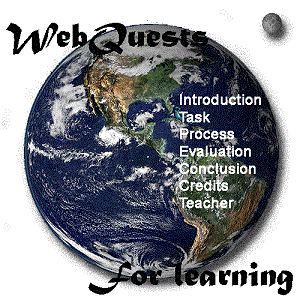






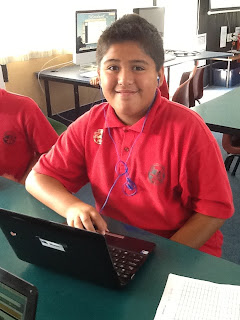
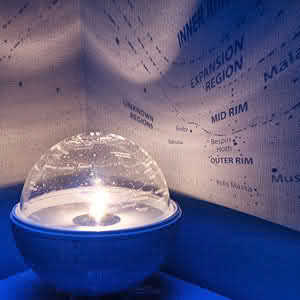

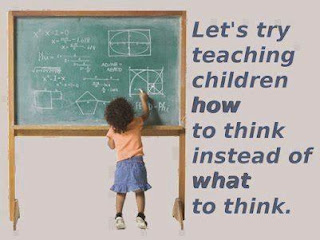





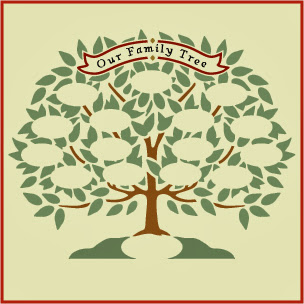


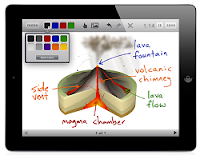


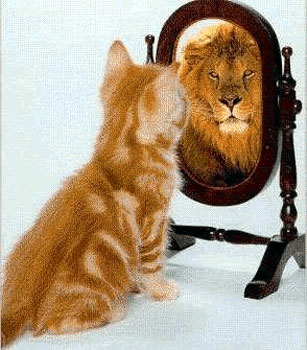
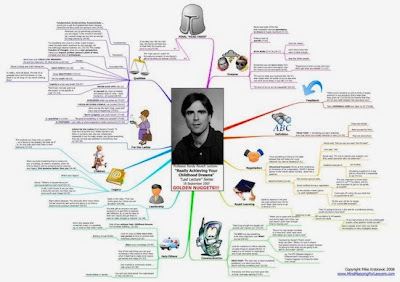



.png)


